︎Back
#Fine Arts, Code Art
Processing Sketch #2
September 11, 2018



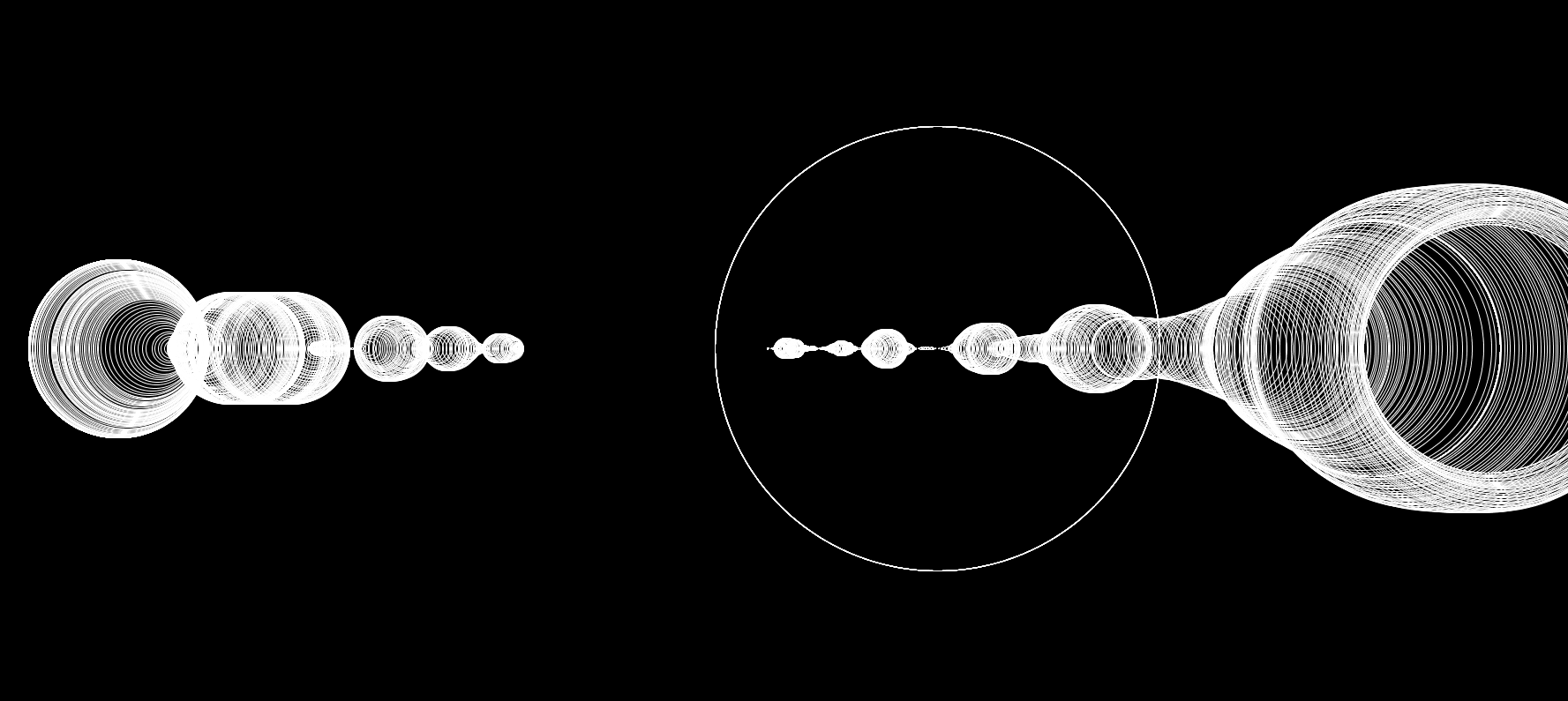
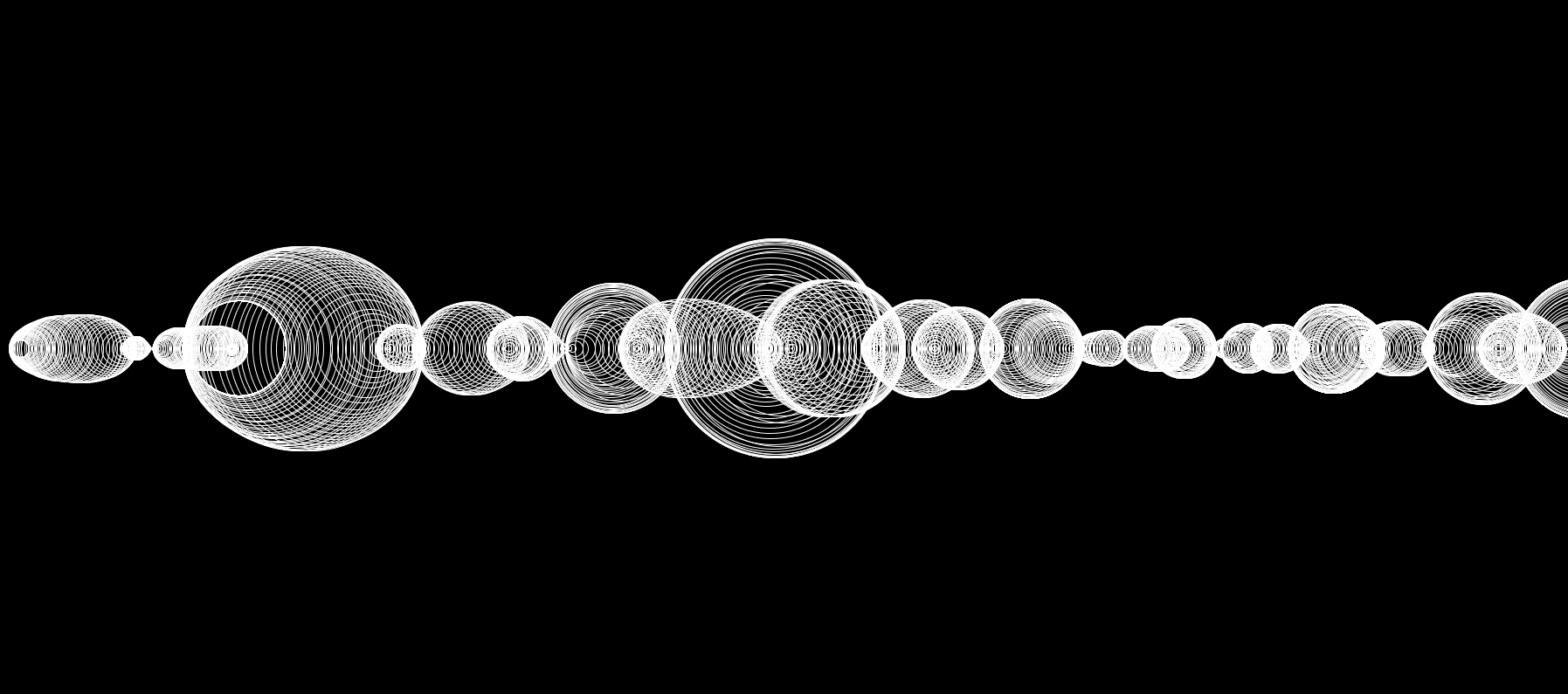


Backstory
These images are samples of code-generated art from Processing Sketch #2, linked above. I coded this simple project after reading through a tutorial on coding for interactivity.How do finger movements on the mousepad lead to cursor movement on the screen? Before the tutorial, this was a question I took for granted.
Mouse movement is an act of two translations:
[1] translation of muscle movement [human language] into numbers [computer language],
[2] translation of numbers [computer language] into an image, the mouse cursor [human language].
So, [human language]︎ [computer language] ︎ [human language]
Computer mouse data is a collection of (x, y) coordinates1. There’s no way that I, an average human, could intuitively understand the mouse’s path if I relied solely on that raw, numerical set of coordinates. However, by adding a cursor that appears at those coordinates, I gain a much more fluid understanding of the mouse’s locations and speeds. Different displays of information work better for different machines (for our brain, a moving image; for the computer, numerical data).
1This blew my mind. It’s so obvious, but I had never thought about it!